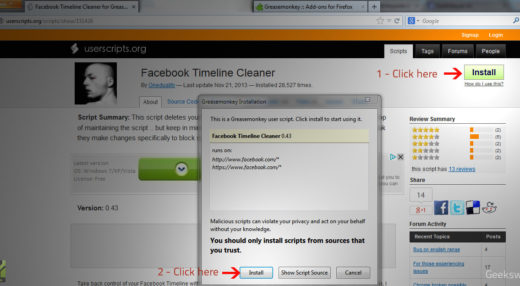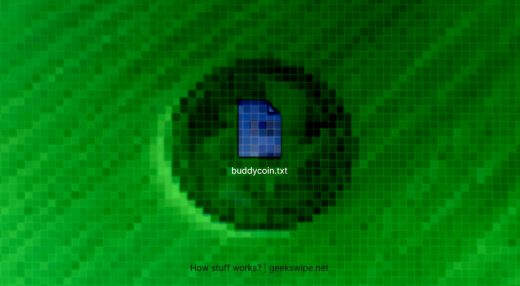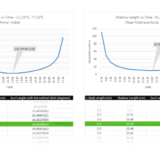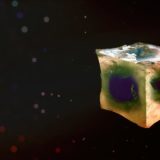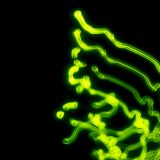How to Disconnect from the Internet? – The Complete Guide

I recently had an interesting discussion on the internet on a similar topic and wanted to write this article with the discussion as an inspiration. Indeed, a life without internet is a bliss. Of course, it is not a bliss for all of us. This article is a complete guide for those of us who would like to disconnect from the internet and remove all the information on the web. A fair warning, you might have to take some hard decisions for a few steps. Read ahead once you have made up your mind to remove yourself completely from the internet.
Let’s start from the top
Email? No, don’t just start with your email. Let that be the final account to be removed. Start from the trivial and useless accounts first. Your email account will help you better in finding the whatnot accounts you have signed up for. Yes, it’s an arduous task, but it is the only way to find out the accounts. Go through every email you have got and group them to find the accounts. Manually get to every site and start deleting the accounts. If a site does not allow you to delete the account, send a request to their contact mail addresses to ask for a deletion.
Remove the scraped data
If you are an active person on the internet, there is no doubt that your data would be scrapped by several profiling services online. The easiest way to locate this data is by using popular search engines and their search operators. Once you find them, you might have to email the webmasters to take down the page about you.
Useless social media accounts
Deleting a Twitter account or Facebook account is self-explanatory. Remember to request deletion. Deactivating your account is different from deleting your account. In some rare cases, if deactivating is your only option, fake all your information. Change your name to Luke Skywalker, address to somewhere in Nigeria and birth year to 1902. Also, don’t forget to change your profile pictures to hello kitties and delete all the other contents.
Follow the same steps for all the e-commerce sites that you signed up for since the time you discovered what eBay is.
The final watch
Most of your information are deleted now. However, you still have a lot of information about yourself sleeping in at least a few servers in the world. You can’t really find them all. Even if you did, you could not delete some of it at times. That’s the hard truth and you should take it. Take it! Accept it! Cool down. It happens and it’s not the end of the world. There is one way to control it, though. You can make sure those information doesn’t see any light. Read the final section to do this.
Devices, wearable and other gadgets
Let’s call them as the offline information. You sure don’t need them all to re-upload all the information you just took down. Disable your location telemetry from your smartphone, including geofence service applications. Stroll down the road and remove your data from communication applications and whatnot crazy application you have installed. Once you have removed the applications, reset your phone after backing up important files. Rinse. Repeat the same for other devices.
The email
Backup all your important files, delete all the emails, personal information and delete the account. Repeat the same for multiple email accounts, if you have any. If you work at a corporate and you further want a complete ‘no-email’ status, request your company to take you off from the intranet too. If they deny, quit your job like a boss.
Monitor for any leaks
Remember that your information might still be alive in servers online. A few might pop up on different occasions. To monitor this, ask for a friend’s help and request him to place a google alert for your name or any string that’s related with you. Patiently send emails (with the help of your friend) for any further pop ups and request deletion to every webmaster then on.
Live happily ever after
Now you might not need the internet connection anymore. Make sure that no one else in your household need internet, and then unsubscribe from your Internet Service Provider. Say hello to the real world now and rejoice the freedom.
This post was first published on February 11, 2014.