How To Delete All Your Facebook Activity
At this point, it is obvious that Facebook has turned into a privacy nightmare with all the recent leaks and reports on personal data abuse. Besides manipulating a huge chunk of a democracy, Facebook is now selling data obtained from personal messages to their advertisement partners like Netflix, Spotify, and Royal Bank of Canada. Of course, one would’ve consented for this to happen as it’s an API driven data exchange. But this simply shows how easily one can access personal messages of non-technical users with just a permission prompt that an average joe would ‘confirm’ it without even reading. Sadly, it’s the UX and it’s Facebook’s job to protect their user’s personal and sensitive information.
We’ve initially covered about ways to delete your activities on Facebook since the beginning, but nothing persisted long enough to be of a permanent solution. As much as we try to update of new tools and extensions here, it’s hard to keep up with Facebook’s internal changes to their frontend (which is probably pushed to counter any tools or scripts). There are a few browser extensions and user-scripts for the web that are ‘in a way’ capable of removing all the Facebook activities in the activity log.
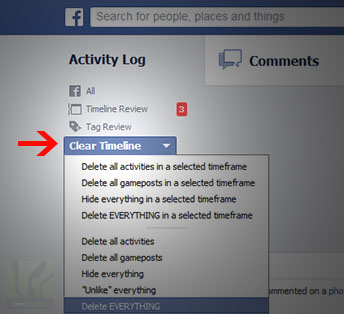
Only if Facebook had this option by default! It’s not that hard for Facebook to add an option to delete every single Facebook activity with one click. Something like this. But you know … When you have to answer shareholders, user privacy is insignificant for Facebook.
If you are desperate and really want to remove your past embarrassments or other cringeworthy activity from your Facebook timeline, you only have two options.
Delete your Facebook activity one by one
If you still need your account, this is the only way you’ll have to do it. You can either go through your past posts by year in your timeline and remove it or use the little-known tool on this day to find your old stuff on Facebook and delete one activity group at a time. The only downside is that you’ll have to repeat it for a few days to search for and remove every old stuff you have posted on your timeline. Is that regret? :P Cool! Everyone feels the same when looking at their old posts.
Automate it
Another option is to use a macro to finish the job, but as mentioned above, with Facebook changing from time to time, it is impossible to get hold of one that does the job. Try your own luck with iMacros for Chrome and Firefox. Here is the macro that worked for us in 2013. You’ll have to run this macro from the activity page.
VERSION BUILD=8820413 RECORDER=FX TAB T=1 SET !ERRORIGNORE YES URL GOTO=https://www.facebook.com/<your user name>/allactivity WAIT SECONDS=2 URL GOTO=javascript:window.scrollBy(0,40000) TAG POS=1 TYPE=I ATTR=CLASS:mrs<SP>_2fmu<SP>img<SP>sp_QBCOUI41A2w<SP>sx_ab5bdb&&TXT: TAG POS=2 TYPE=SPAN ATTR=TXT:Delete WAIT SECONDS=2 TAG POS=1 TYPE=BUTTON FORM=class:_s ATTR=TXT:Delete<SP>Post WAIT SECONDS=3
Browser extensions
On the extensions front, a Chrome extension ‘Social Book Post Manager‘ seems to work as of 2018. As far as the source is concerned, at the time of this writing, the code is free of any privacy snooping stuff. Do check the source using developer tools, if you would like to review it for yourself. Oh! This one takes a very long time to delete your posts and activities. And you might have to reload a few times while the extension runs … and possibly do some ritual finger crossings.
Automation scripts
If you have a very busy timeline, your best bet is to automate the whole process. Selenium and python would be my choice to do that. Here is a python project that deletes your facebook posts. The tool offers to delete posts by year. Another nifty feature is that it lets you archive the posts as you delete it.
Delete your Facebook account
It’s just a social media account, and I don’t see a reason why you should mull over about it. Especially when the company doesn’t care about you or your privacy. If removing all your Facebook posts is what will make you happy, go ahead and do it. Also, this is the most productive way to remove everything you did on Facebook. At least this way, you will be able to purge all your personal data from Facebook servers. And given the track record of Facebook abusing your personal data, you’d be doing yourself a favour.
- Step 1: Click here to go to the settings page.
- Step 2: At the bottom of the General Account Settings, click on Download a copy of your Facebook data and click Start My Archive.
- Step 3: Once the archive has been downloaded, click here to delete your account permanently.
Although Facebook promises to delete your data after 90 days, I am not sure if they will actually remove it from their servers. Facebook even have ghost profiles for people who have never used the service. If that’s the case, all your personal data would still be on Facebook’s servers, hopefully in an anonymized form.
It’s funny how Facebook provides an API to retrieve critical and sensitive private stuff, but not one to remove publicly posted content. If you are a sane human, I think you’d choose to delete your Facebook account. Happy deleting!
Similar Swipes:
Facebook Stealth Mode
WhatsApp Stealth Mode
Time’s Facebook Time Machine Will Force You to Ditch Facebook
This post was first published on November 27, 2013.




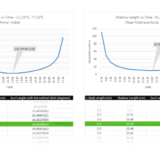
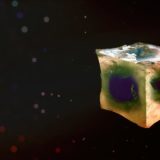



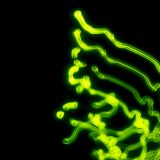

Facebook changes their site frequently. I was able to delete some of my activity feed using this macro:
It worked a few months back. The Macro needs an update now.
“Here is the macro that worked for us in 2013.”
LOLz
Looks like this is no longer working. Would love to help out as I’m trying to delete all my data so I can only have an account that’s used for a business page
Hi. Can you help?
If the drop down menu opened, it would be nice. So for me it’s just uselesse. :D
it just shows clear tiumeline button but when i click it there r no options in the drop down menu wtf is this plz help me asap
DAE miss userscripts?
” it’s not your life… It’s just an online social network. ”
Amen to this!
hi the two links for userscript is not working, can you give another link pleace? tnx
Try this link: http://userscripts-mirror.org/scripts/show/151426
http://userscripts-mirror.org/scripts/show/151426
Thank you so much for sharing this, I’ve been searching the web for days trying to find a way to delete all my old posts in Facebook. I managed to insert the “Clear Timeline” option…but it’s not working at all. I try to go to the forum, but the system doesn’t allow me to. Could yopu help with this, please? Thanks in advance.
Hi Gloria, the userscripts website is down. But you can still access the forum via this link: http://userscripts.org:8080/topics/210028. I’m not sure how long it will be available via this link. I’ll post a new method as soon as possible.
The scripts do not appear to work in secure server (https) mode and no Facebook option to disable secure browsing.
Unfortunately, Facebook has made secure browsing as default and you can’t disable it. :/ I’ve tried the script in a https connection and it did work… For further assistance start a thread here: http://userscripts.org/users/221237/posts
This does absolutely nothing, but add your ‘Clear Timeline’ dropdown..that does none of the options it says it does.
Please visit the developor forums for any issues: http://userscripts.org/users/221237/posts
the link does not work
Try this one: http://userscripts-mirror.org/scripts/show/151426