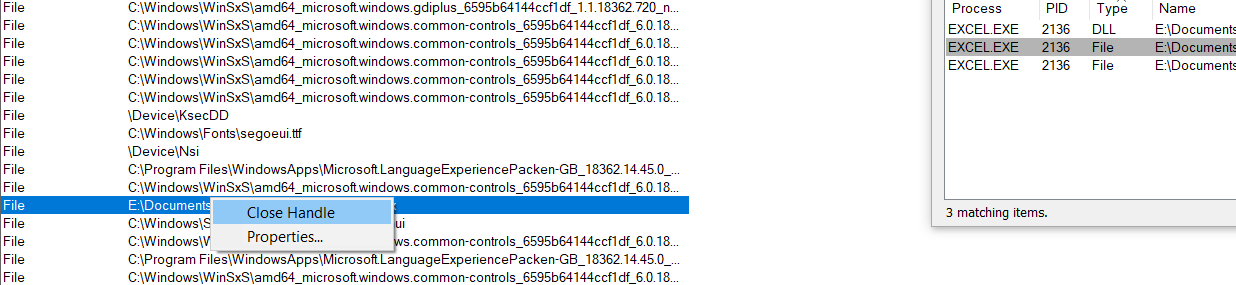I downloaded some audio files in .opus and .ogg format for sampling, which I cannot able to delete it from the desktop. Delete key or Shift delete is not showing the dialog box. Right clicking and deleting is not working too. When I try to rename a file the desktop freezes and crashes. There are no answers in microsoft forum. Please help me. I am using Windows 10.
You must be logged in to reply to this topic. Log In