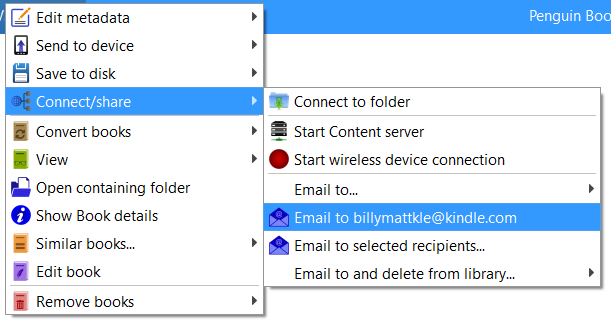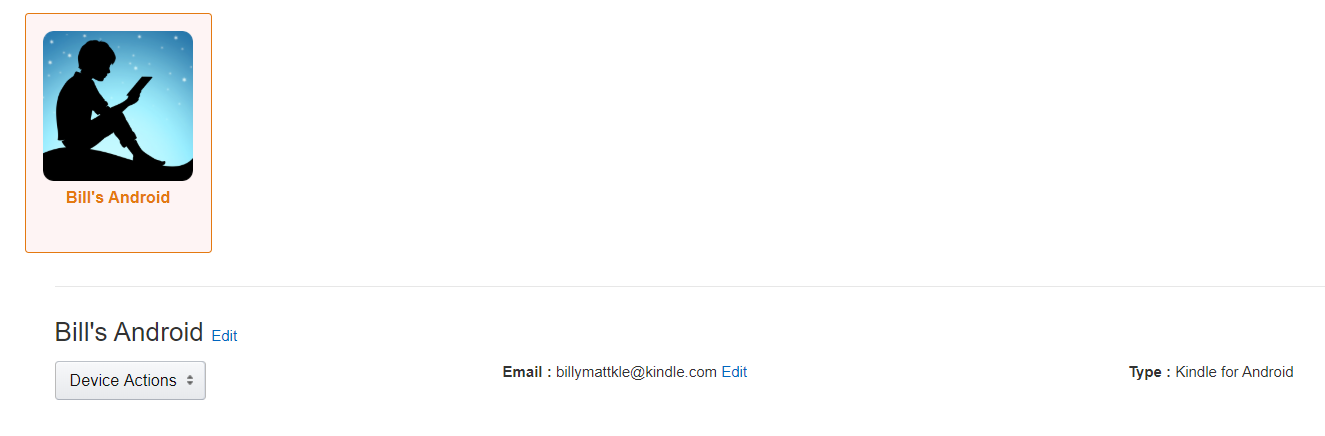My wife got me a Kindle Paperwhite today, and I used the send to device option to copy my ebooks from Calibre to Kindle. Over 300 books are copied, but I don’t know how to sync between the two programs. Sadly there are no plugins available. Can you help me?
You must be logged in to reply to this topic. Log In