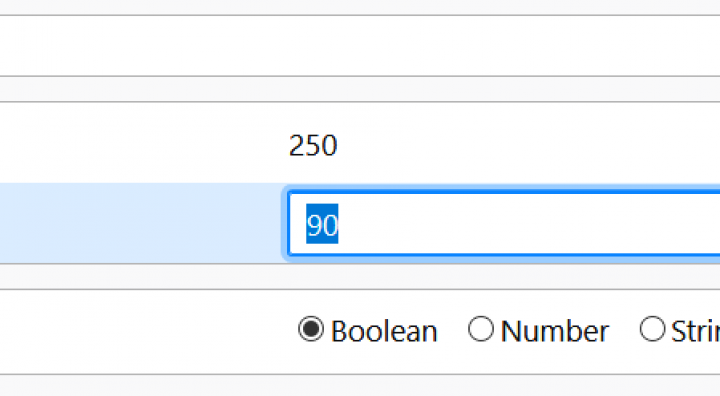
Screenshot of the settings to change the network connection timeout duration for Firefox.
- Navigate to
about:config. - Paste
network.http.connection-timeoutin the search bar. - The default value is
90seconds. You can either change it to a longer duration by double-clicking on the value as seen in the image.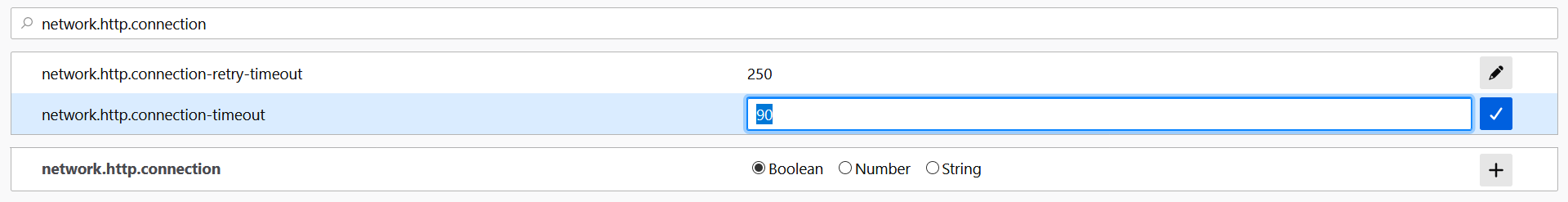
- Or if you just want the extend the timeout duration of the retry attempts, repeat the process for
network.http.connection-retry-timeoutand change it instead.
As of April 2020, there is no way to disable the timeout setting in Firefox or Chrome.
- Navigate to
You must be logged in to reply to this topic. Log In
