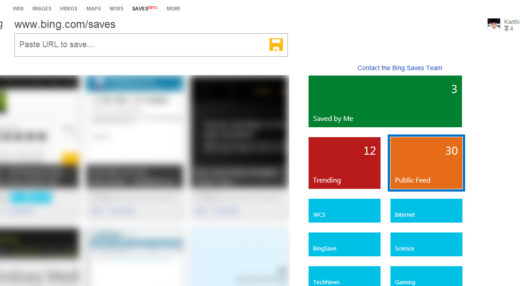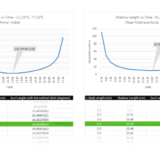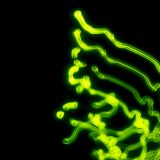How To Backup Windows 8 Start Screen Customization

Ever since the windows 8.1 upgrade, the windows 8 start screen tiles unleashed their customizable features to the max. The problem with most of the power users is that they often tend to mess up the start screen once in a while during cases like a system restore or a full format when all hell breaks loose. Here is a handy tip to backup windows 8 start screen with the current customization and restore it later or when needed.
1. Open Run ( Win Key + R )
2. Type: %LocalAppData%\Microsoft\Windows and hit Enter
Now you will see the location of the windows 8 start screen customization files where your custom layouts are stored.
3. Now copy these two files appsFolder.itemdata-ms and appsfolder.itemdata-ms.bak to any backup folder.
When you mess up the layouts next time, here is your backup to restore it. Make sure you keep doing this backup once in a while to update the files.
This post was first published on January 20, 2014.